For my beloved iPod, I have named it Juicy Boxy. However, for this post, I’ve changed it to Jim’s iPod strictly for demonstration purposes. Assume that Jim was the original owner that sold his iPod to Amos. The new owner would therefore, want his name displayed on the iPod (in this instance, Amos’ iPod).
To start things off, you will need to start iTunes with the iPod attached. You will notice that iTunes will display Jim’s iPod; showing the original owner. Using your mouse, highlight the device as shown below

After highlighting the device, wait for a couple of seconds, then click on the device name again (be careful not to click too fast as your computer may interpret it as a double-click). You will now notice that your iPod owner’s name is now in edit mode. Key in the desired name and press the Enter key.

Voila…. You are now officially the proud owner of the iPod. Do this as many times as you want until you found the perfect name for your iPod. In my case, Juicy Boxy.
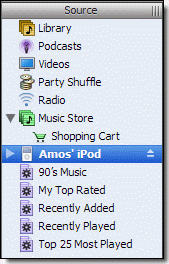
To start things off, you will need to start iTunes with the iPod attached. You will notice that iTunes will display Jim’s iPod; showing the original owner. Using your mouse, highlight the device as shown below

After highlighting the device, wait for a couple of seconds, then click on the device name again (be careful not to click too fast as your computer may interpret it as a double-click). You will now notice that your iPod owner’s name is now in edit mode. Key in the desired name and press the Enter key.

Voila…. You are now officially the proud owner of the iPod. Do this as many times as you want until you found the perfect name for your iPod. In my case, Juicy Boxy.
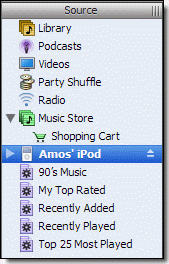

No comments:
Post a Comment